Chapter 1: Living Quarters Outbound Release
We are happy to say to you that we have released the first chapter of our new project! We put a lot of effort in it, using all the experience of previous years in creating modifications.
Our composer, Daver, have released his third track for this chapter on Youtube!
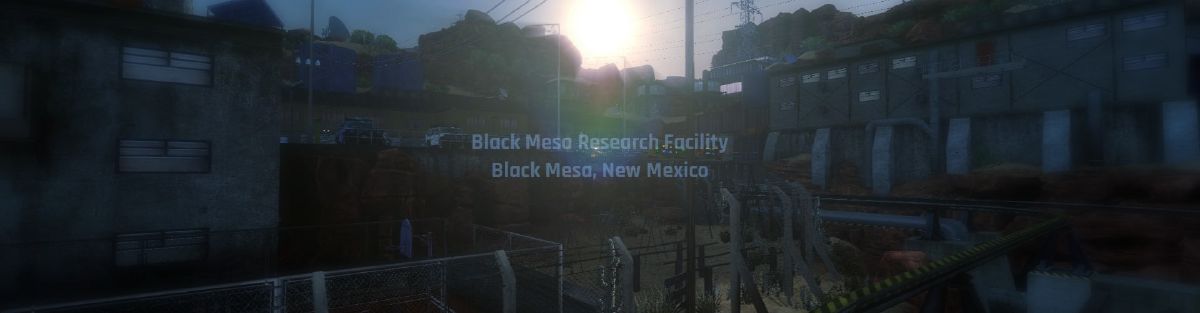
You can download the mod here:
Installation method:
If you have downloaded it from the Workshop, the files should be there (near the directory where the game located):
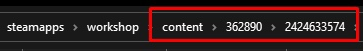
- Download the mod and extract it’s files from .zip (NO NEED IF YOU DOWNLOADED FROM WORKSHOP) ; \
- Move the files into your Black Mesa root directory ( \ steamapps \ common \ Black Mesa) , so “bshift” folder could be in the same directory as “bms” * folder; \
- Launch the mod via one of the .bat files ( bshift.bat for the new UI (RECOMMENDED) , bshift_oldUI.bat for the old UI (NOT YET READY) ).
3-alt. Alternatively you can set Black Mesa launch properties in Steam to “-game bshift” and launch it via Black Mesa Steam shortcut or from Steam itself.
!!! This mod supports English language only for now, so set you game / Steam to English in order to evade any possible problems !!!
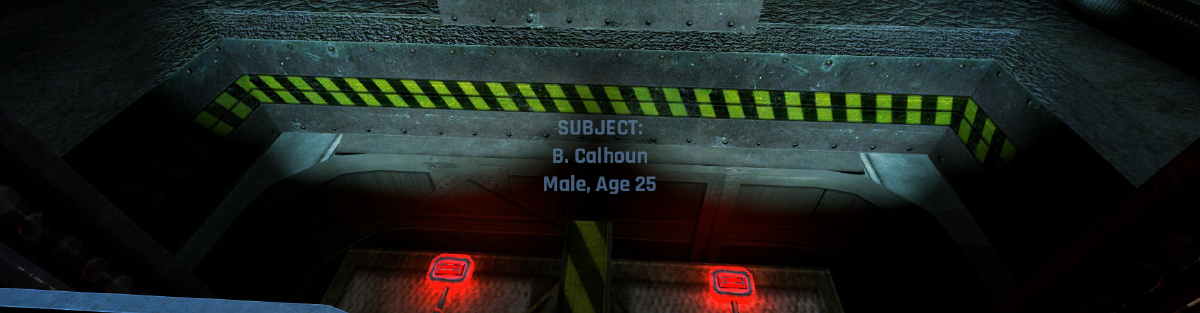
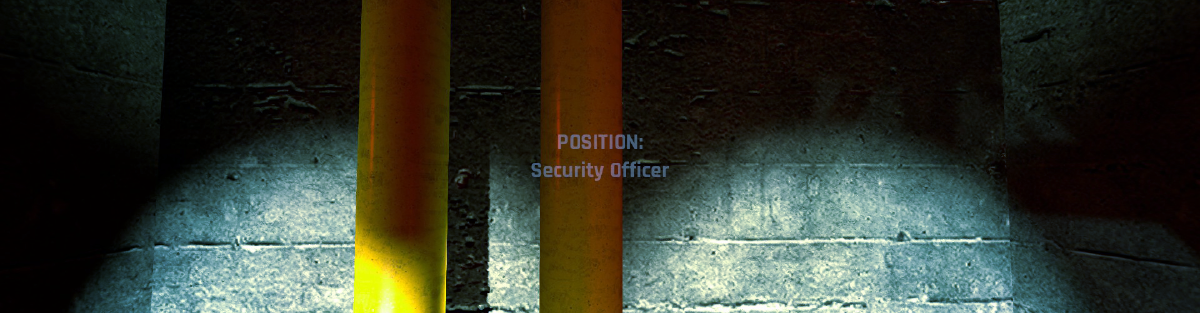

Thanks for watching!
You can join our discord and talk to us and other people!
Here is the link to our VK page:
There you can support us financially:
Thank you for your support once again!
